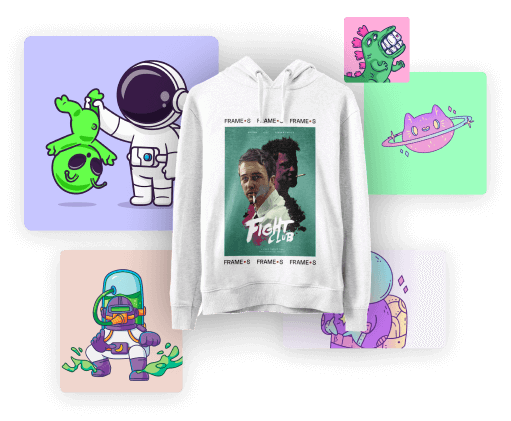0
$0.00
Mini Cart
Empty cart
No products in the cart.
The colors are limitless! PanTones are your playgraound! We Do Dtg,Screen Printing, Sublimation & Embroidery
The amount of information that can be written is determined by the disc’s recording capacity as well as the physical and logical formats used.
Each of the five main CD physical formats devotes a different amount of space to user data (audio = 2,352 bytes/block, CD-ROM Mode 1 = 2,048 bytes/block, CD-ROM Mode 2 = 2,336/bytes/block, XA Form 1 = 2,048 bytes/block, XA Form 2 = 2,324 bytes/block). For any given data format disc capacity can be calculated by multiplying the appropriate user data area size by the CD data transfer rate of 75 blocks per second by 60 seconds by the minute size of disc. For example, a 80 minute disc written in CD-ROM Mode 1 format: user data area of 2048 bytes/block x 75 blocks/second = 153,600 bytes/second x 60 seconds = 9,216,000 bytes/minute x 80 minutes = 737,280,000 bytes. This rounds to roughly 700 MB (dividing by 1,024 to convert into KB and again by 1,024 to convert into MB). It should be noted, however, that in the real world capacity can vary slightly among discs from different media manufacturers.
We require JPG or PNG in unlimited colors to print on white,light,dark or black cotton aparel. If you are printing on white cotton, either file format is fine. We prefer a minimum of 300dpi images, but we can work with lower resolution ones if necessary. 300dpi images will give you the maximum clarity. Anything under 300 dpi can not be guaranteed.
If you are printing on black cotton, we prefer PNG files with transparency. If you submit an image with a white background, the white background WILL PRINT it is removed prior to you submitting your files to us. Even then, there might be some white halo around your image.
Our normal turn around times are 3-7 Business days.You can see if Rush Orders are availible turnaround time for rush orders 48-24 Hour Orders with greater quanties turnaround time many differ please Contact us for more info.
To make a T-shirt design, your first need to install specific graphic design software. Once you’ve done that, start your creation your final design is at least 220 PPI so it won’t be pixelated when printed…
To design your own T-shirt, you can upload your design to the front of your tee and add custom elements like text. For some of our T-shirts, reverse side printing is also available.
To make a T-shirt design, your first need to install specific graphic design software. Once you’ve done that, start your creation and make sure that your final design is at least 220 PPI so it won’t be pixelated when printed…
To design your own T-shirt, you can upload your design to the front of your tee and add custom elements like text. For some of our T-shirts, reverse side printing is also available.
To make a T-shirt design, your first need to install specific graphic design software. Once you’ve done that, start your creation and make sure that your final design is at least 220 PPI so it won’t be pixelated when printed…
To design your own T-shirt, you can upload your design to the front of your tee and add custom elements like text. For some of our T-shirts, reverse side printing is also available.
To make a T-shirt design, your first need to install specific graphic design software. Once you’ve done that, start your creation and make sure that your final design is at least 220 PPI so it won’t be pixelated when printed…
To design your own T-shirt, you can upload your design to the front of your tee and add custom elements like text. For some of our T-shirts, reverse side printing is also available.
To make a T-shirt design, your first need to install specific graphic design software. Once you’ve done that, start your creation and make sure that your final design is at least 220 PPI so it won’t be pixelated when printed…
To design your own T-shirt, you can upload your design to the front of your tee and add custom elements like text. For some of our T-shirts, reverse side printing is also available.
To make a T-shirt design, your first need to install specific graphic design software. Once you’ve done that, start your creation and make sure that your final design is at least 220 PPI so it won’t be pixelated when printed…
To make a T-shirt design, your first need to install specific graphic design software. Once you’ve done that, start your creation and make sure that your final design is at least 220 PPI so it won’t be pixelated when printed…
To make a T-shirt design, your first need to install specific graphic design software. Once you’ve done that, start your creation and make sure that your final design is at least 220 PPI so it won’t be pixelated when printed…
To make a T-shirt design, your first need to install specific graphic design software. Once you’ve done that, start your creation and make sure that your final design is at least 220 PPI so it won’t be pixelated when printed…